构建win10下用IDEA运行Hadoop程序
本地解压hadoop安装包
如图

2.将hadoop添加到环境变量中


在Path变量中添加
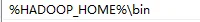
下载winutils工具,将bin目录覆盖到解压的hadoop安装包中
3.在IDEA中构建新项目:
注意:IDEA必须下载专业版
打开之后:

如图

创建完项目之后,打开porn.xml文件:
添加配置项
1 |
|
相关的包自己会从官网下载
具体实现代码:
1 | package hdfs; //包 |
如图

2.将hadoop添加到环境变量中


在Path变量中添加
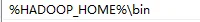
下载winutils工具,将bin目录覆盖到解压的hadoop安装包中
3.在IDEA中构建新项目:
注意:IDEA必须下载专业版
打开之后:

如图

创建完项目之后,打开porn.xml文件:
添加配置项
1 | <?xml version="1.0" encoding="UTF-8"?> |
相关的包自己会从官网下载
1 | package hdfs; //包 |
原文作者:浩翰
原文链接:https://plutoacharon.github.io/2019/08/31/win10下用IDEA-Hadoop运行时的环境搭建/
发表日期:August 31st 2019, 12:00:05 pm
更新日期:March 9th 2020, 2:41:48 pm
版权声明:本文采用知识共享署名-非商业性使用 4.0 国际许可协议进行许可
jsonContent:
meta: false
pages: false
posts:
title: true
date: true
path: true
text: false
raw: false
content: false
slug: false
updated: false
comments: false
link: false
permalink: false
excerpt: false
categories: true
tags: true