与Ubuntu16的对比
ubuntu16.04TLS的网络配置文件为/etc/network/interfaces,我们通过在该文件中写入配置对网卡进行IP设置。并且然后通过网卡的重启来加载该配置
ubuntu18.04TLS中,其引入了一个新的工具netplan来进行网络设备的管理,对其进行设置。
netplan的配置文件位于/etc/netplan文件夹下面
对Ubuntu 18.04的网络配置
1 | cuda@cuda1:~$ cd /etc/netplan/ |
可以看到在/etc/netplan下有个yaml文件
1 | cuda@cuda1:~$ cat /etc/netplan/50-cloud-init.yaml |
如果没有*.yaml后缀的文件,就运行如下命令创建一个(netplan会读取该目录下所有该后缀的文件):
sudo netplan generate
netplan
这里我开启了两张网卡
通过netplan更新配置
sudo netplan apply
通过ifconfig查看配置是否生效
ifconfig
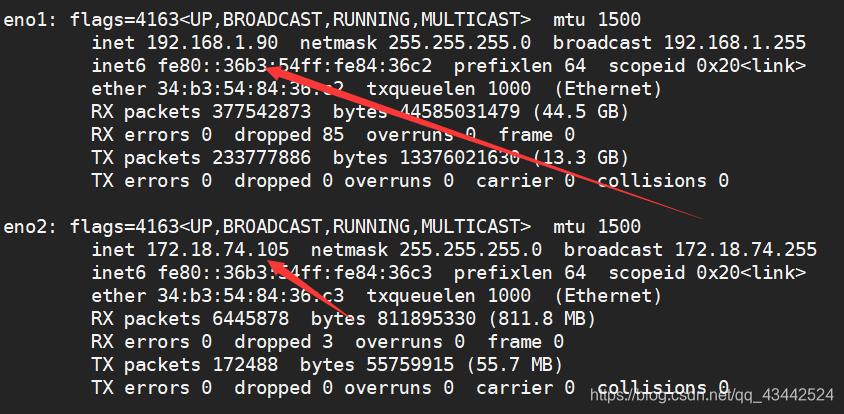
分配成功