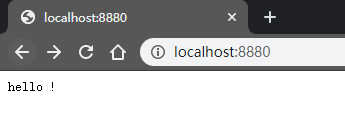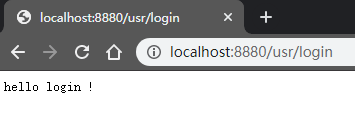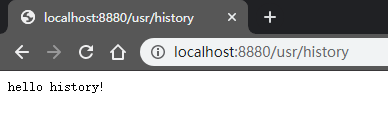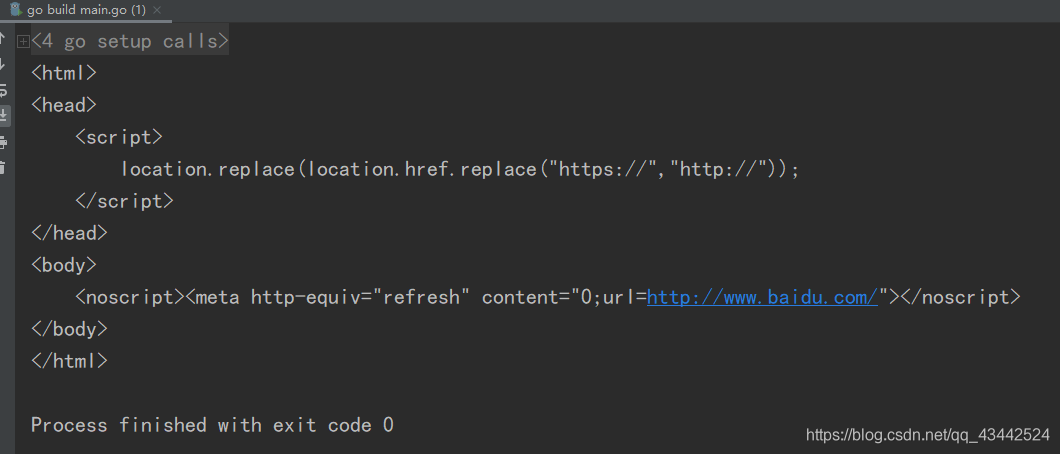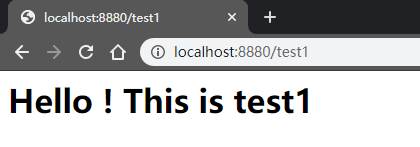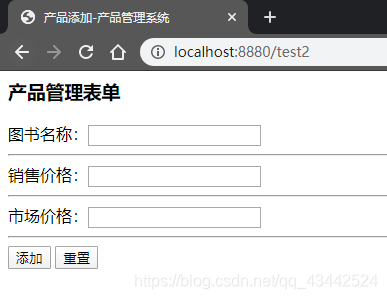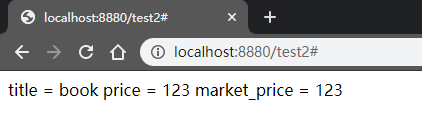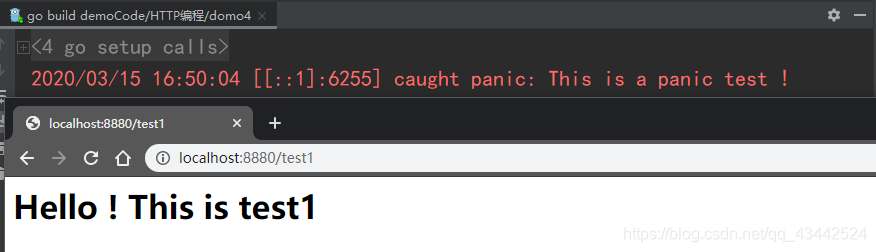1
2
3
4
5
6
7
8
9
10
11
12
13
14
15
16
17
18
19
20
21
22
23
24
25
26
27
28
29
30
31
32
33
34
35
36
37
38
39
40
41
42
43
44
45
46
47
48
49
50
51
52
53
54
55
56
57
58
59
60
61
62
63
64
65
66
67
68
| package main
import (
"io"
"log"
"net/http"
)
const form = `
<html lang="en">
<head>
<meta http-equiv="Content-Type" content="text/html;charset=UTF-8" />
<title>产品添加-产品管理系统</title>
</head>
<body>
<h3>产品管理表单</h3>
<form action="#" method="post">
图书名称:<input type='text' name='title' />
<hr />
销售价格:<input type="text" name='price' />
<hr />
市场价格:<input type="text" name='market_price' />
<hr />
<input type="submit" name="submit" value="添加" />
<input type="reset" name="reset" value="重置" />
</form>
</body>
</html>
`
func formServer(writer http.ResponseWriter, request *http.Request) {
writer.Header().Set("Content-Type", "text/html")
switch request.Method {
case "GET":
_, _ = io.WriteString(writer, form)
case "POST":
_ = request.ParseForm()
_, _ = io.WriteString(writer, "title = ")
_, _ = io.WriteString(writer, request.Form["title"][0]+"\n")
_, _ = io.WriteString(writer, "price = ")
_, _ = io.WriteString(writer, request.Form["price"][0]+"\n")
_, _ = io.WriteString(writer, "market_price = ")
_, _ = io.WriteString(writer, request.Form["market_price"][0]+"\n")
}
}
func simpleServer(writer http.ResponseWriter, request *http.Request) {
_, _ = io.WriteString(writer, "<h1>Hello ! This is test1")
panic("This is a panic test !")
}
func logPanics(handle http.HandlerFunc) http.HandlerFunc {
return func(writer http.ResponseWriter, request *http.Request) {
defer func() {
if x := recover(); x!=nil{
log.Printf("[%v] caught panic: %v",request.RemoteAddr, x)
}
}()
handle(writer, request)
}
}
func main() {
http.HandleFunc("/test1", logPanics(simpleServer))
http.HandleFunc("/test2", logPanics(formServer))
if err := http.ListenAndServe("0.0.0.0:8880", nil); err != nil {
}
}
|